Viewing the spacecraft orbiting the Moon in real time. Pretty cool, hum?!
http://ladeestk.sci.gsfc.nasa.gov/preview.cgi
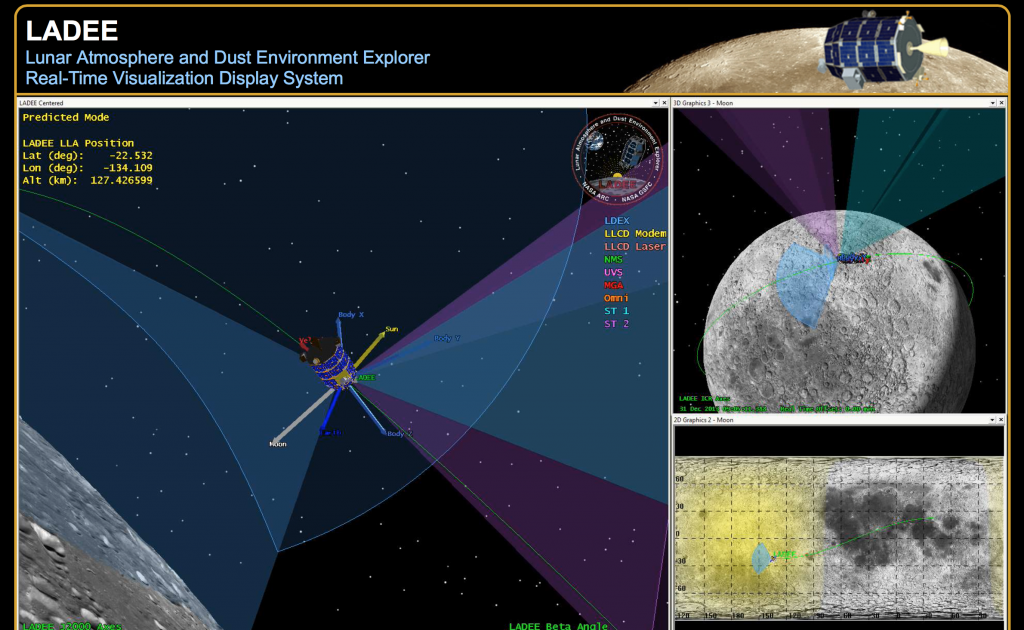
Viewing the spacecraft orbiting the Moon in real time. Pretty cool, hum?!
http://ladeestk.sci.gsfc.nasa.gov/preview.cgi
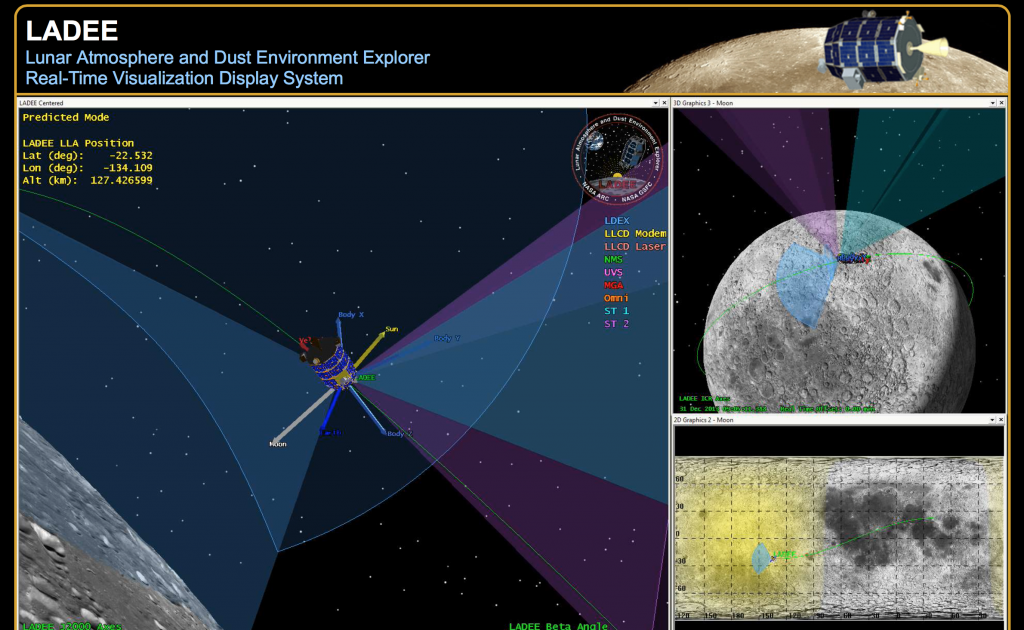
Google Earth allows you to display coordinates saved into a kml file. Even better you can choose the refresh rate on GE so that you can see your path in real time. This is useful for GPS data tracking or even just for fun.
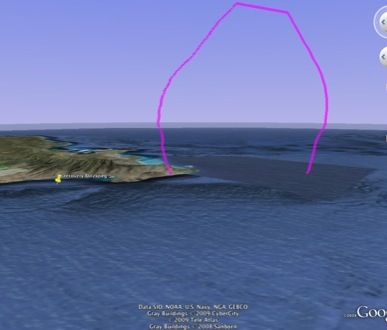
Have fun!
Tracking satellites can be fun (where is the ISS now?) … and complicated. Fortunately there are some algorithms that can help like the SGP4.
I’ve used an available php implementation of the SGP4 algorithm and made a simple satellite tracker application showing the ISS, but really it can show any satellite as long I feed the proper Two Line Element from CelesTrack.
Check the link and you’ll see where the ISS is hovering now: www.spacemig.com/satellite-tracker
And you can check how accurate this is by going to this link:
References