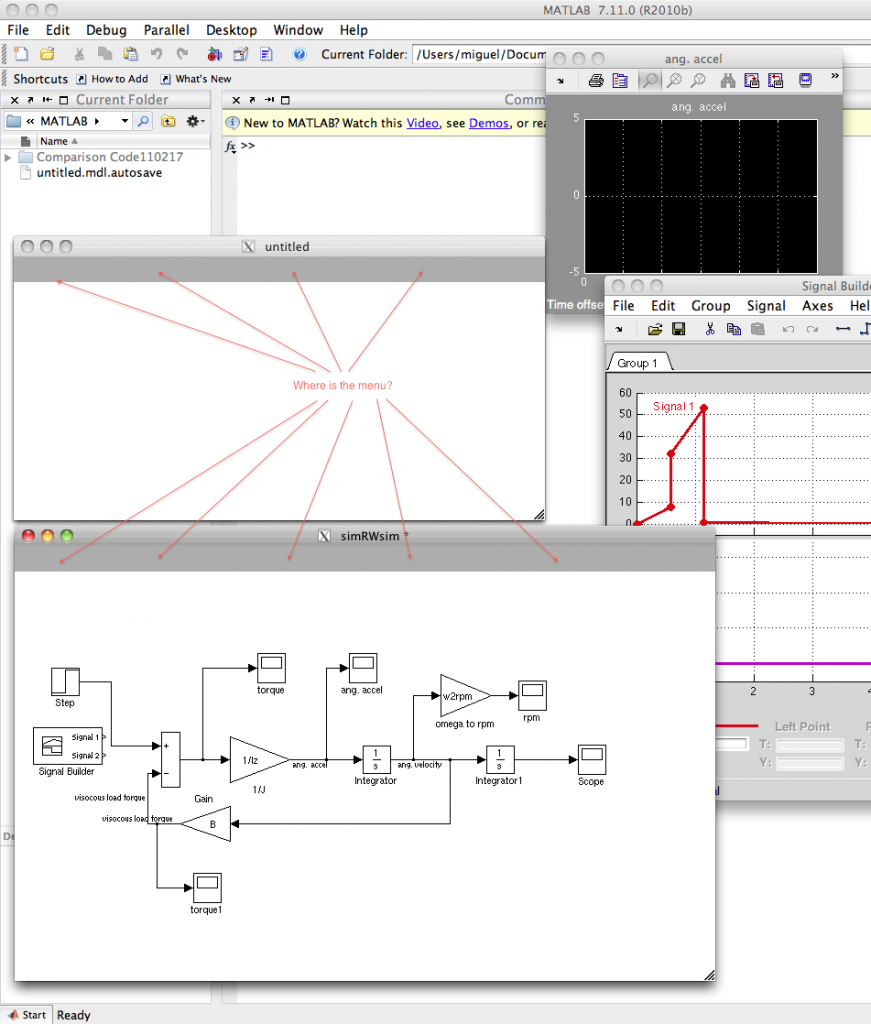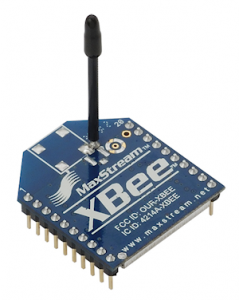Since I have installed Matlab/Simulink 2010 in my mac I havent been able to use Simulink at all! The reason is that the menus in the simulink model do not show. How awkward is that? I’ve googled and searched in forums but couldn’t find anything similar. Here’s a pic showing the problem. Does anyone know how to solve this problem?
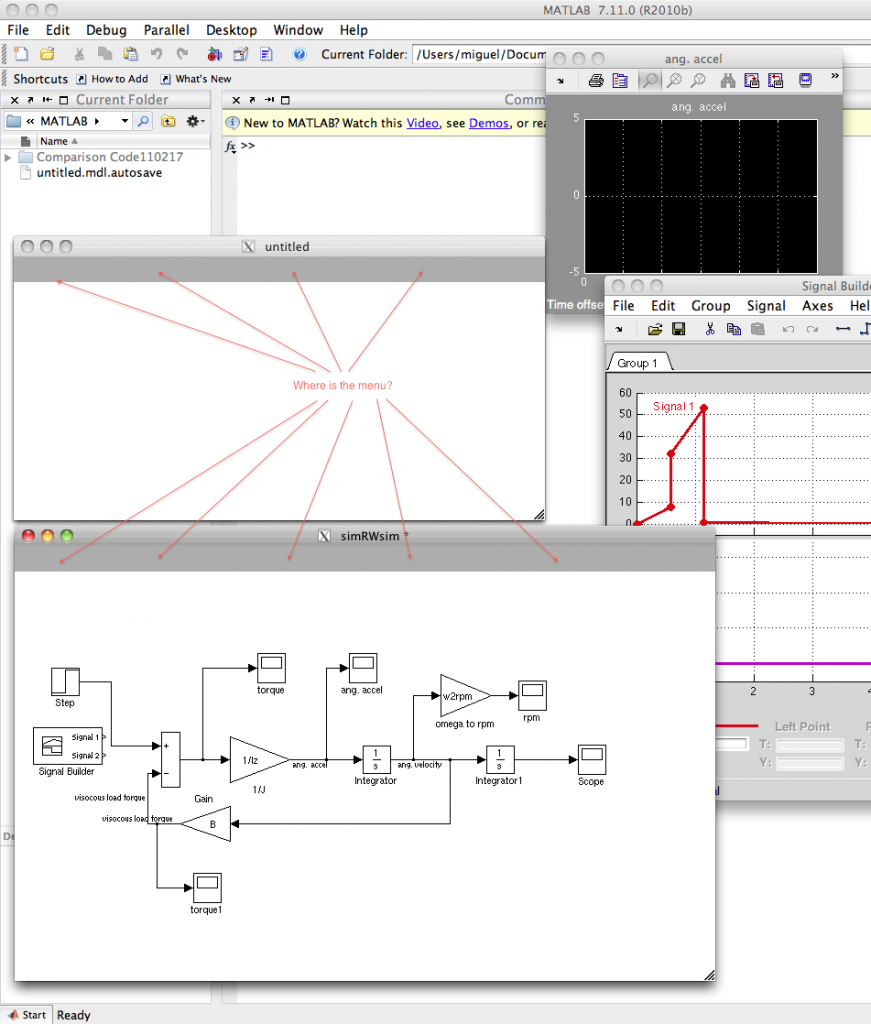
If I don’t find a solution to this ’till next week I will format my mac! auch!…
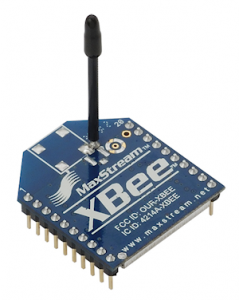 So far I haven’t found any software to configure the XBees like the X-CTU software (that only runs on Windows). That doesn’t mean we can’t configure the XBees using a mac or Linux. So, these are just a few notes to help me configure my XBEEs when I’m using my Mac. I thought it may be useful to you as well.
So far I haven’t found any software to configure the XBees like the X-CTU software (that only runs on Windows). That doesn’t mean we can’t configure the XBees using a mac or Linux. So, these are just a few notes to help me configure my XBEEs when I’m using my Mac. I thought it may be useful to you as well.
Follow these steps and you’ll get your XBee configured in a minute:
- Connect your XBee to the USB port of your computer using the XBee Explorer USB from Sparkfun.
- Open a terminal window and search for the serial device
>> ls /dev/tty.*
- This will show a list of the available tty. devices connected. Example
/dev/tty.Bluetooth-Modem
/dev/tty.usbserial-A8003WbK
/dev/tty.Bluetooth-PDA-Sync
- In this case we are interested in the /dev/tty.usbserial-A8003WbK (your’s will be similar)
- I am assuming that the baud rate of the XBees is 38400.
So to configure the XBee #1 type in the terminal
>> screen /dev/tty.usbserial-A8003WbK 38400
>> +++
>> OK
>> ATBD5 (baudrate = 5, or 38400 baud)
>> ATID1111 (ID = 1111)
>> ATDL11 (DL = 11)
>> ATMY10 (MY = 10)
>> ATWR (write changes in memory)
- This configures the XBee #2
>> screen /dev/tty.usbserial-A7006vC8 38400
>> +++
>> OK
>> ATBD5
>> ATID1111
>> ATDL10
>> ATMY11
>> ATWR
To close ‘screen’ press “control-A then control-\” and then “Y” . This closes the session.
- Baud rates
1 = 2400bps
2 = 4800bps
3 = 9600bps
4 = 19200bps
5 = 38400bps
6 = 57600 bps
7 = 115200 bps
Sources:
Exploring Space Ad Infinitum