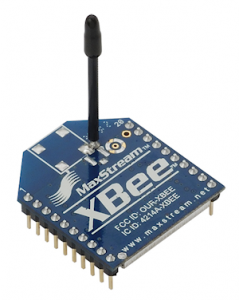 So far I haven’t found any software to configure the XBees like the X-CTU software (that only runs on Windows). That doesn’t mean we can’t configure the XBees using a mac or Linux. So, these are just a few notes to help me configure my XBEEs when I’m using my Mac. I thought it may be useful to you as well.
So far I haven’t found any software to configure the XBees like the X-CTU software (that only runs on Windows). That doesn’t mean we can’t configure the XBees using a mac or Linux. So, these are just a few notes to help me configure my XBEEs when I’m using my Mac. I thought it may be useful to you as well.
Follow these steps and you’ll get your XBee configured in a minute:
- Connect your XBee to the USB port of your computer using the XBee Explorer USB from Sparkfun.
- Open a terminal window and search for the serial device
>> ls /dev/tty.*
- This will show a list of the available tty. devices connected. Example
/dev/tty.Bluetooth-Modem
/dev/tty.usbserial-A8003WbK
/dev/tty.Bluetooth-PDA-Sync
- In this case we are interested in the /dev/tty.usbserial-A8003WbK (your’s will be similar)
- I am assuming that the baud rate of the XBees is 38400.
So to configure the XBee #1 type in the terminal
>> screen /dev/tty.usbserial-A8003WbK 38400
>> +++
>> OK
>> ATBD5 (baudrate = 5, or 38400 baud)
>> ATID1111 (ID = 1111)
>> ATDL11 (DL = 11)
>> ATMY10 (MY = 10)
>> ATWR (write changes in memory)
- This configures the XBee #2
>> screen /dev/tty.usbserial-A7006vC8 38400
>> +++
>> OK
>> ATBD5
>> ATID1111
>> ATDL10
>> ATMY11
>> ATWR
To close ‘screen’ press “control-A then control-\” and then “Y” . This closes the session.
- Baud rates
1 = 2400bps
2 = 4800bps
3 = 9600bps
4 = 19200bps
5 = 38400bps
6 = 57600 bps
7 = 115200 bps
Sources: