So… Windows Explorer allows you to see directly the folder path at the top of the Explorer window, just like this

but what about Finder in Mac OS? It seems the Mac developers did not think much about this. I’ve seen a lot people use scripts and plugins to get this job done. But after all I think the simplest way to get this info is using one of the following options:
- Right Click on the folder of interest and select the ‘Get Info’. A window will pop up with all the information about that folder, including the ‘Where’!
- Open a Finder window and activate ‘View->Show Pah Bar’
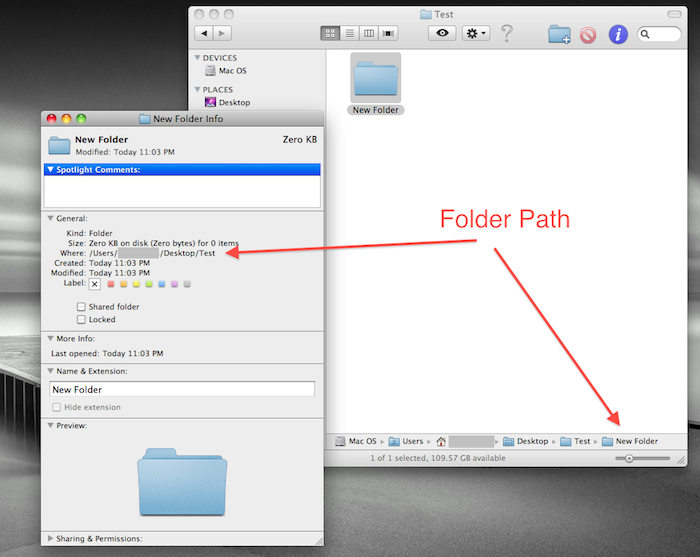
Now, let’s get back to work 🙂